A digital signage allows you to display images like pictures and illustrations in a slideshow and to play videos. Others are playing music as BGM, mixing item description audio with image or video, etc. To use these images, videos or audios for digital signage, you need to upload them to the server and add them to the system in advance.
1. Quick Guide
Watch video
Screen Structure
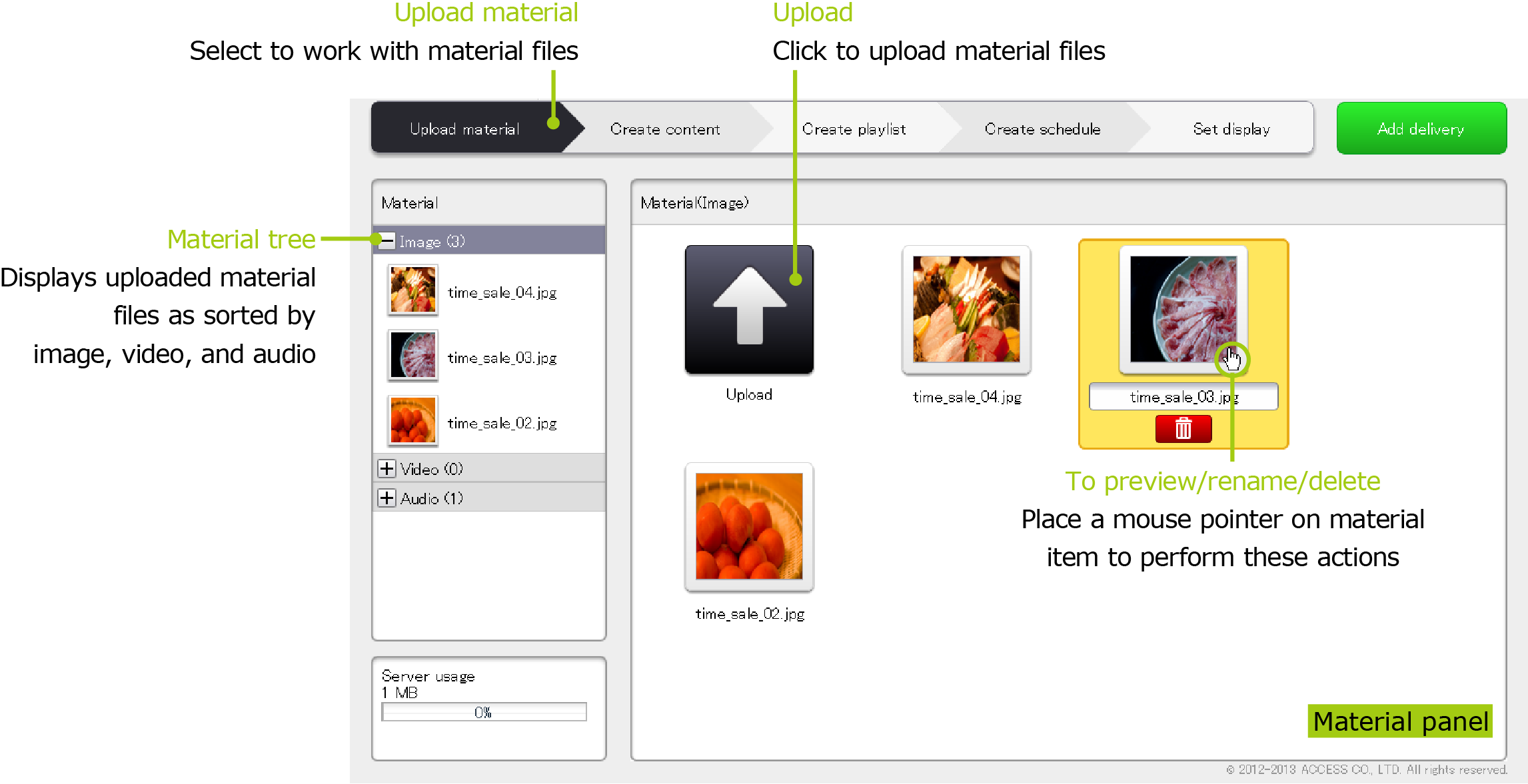
2. Types of Material Files Available
The material file format below can be used for contents.
- Image ... JPG, PNG, GIF
- Video .... MP4 (H.264)
- Audio .....MP3, Ogg Vorbis, WAV
What is a relationship between image and display sizes? In case of images, a way of alignment for a display can be selected from "Center in actual size", "Tile in actual size", "Stretch in display area", and "Stretch but keep aspect ratio" (see "Creating Content").
What is a relationship between video and display sizes? The video size is scaled to the maximum display area, maintaining aspect radio.
3. Uploading Material to Server
Follow the procedure below to upload materials to the server.
- Select [Upload material] from the menu.
-
Click
 ([Upload] button) in the Material panel.
([Upload] button) in the Material panel. - Click the [Select file] button on the Upload dialog box to select a material file.
- The selected file will be uploaded and added to the Material panel and tree with its thumbnail.
4. Previewing Material
To check material file displays, place a mouse pointer on the Material panel's item and click the thumbnail to display the Preview window.
5. Renaming Material
To rename the material, place a mouse pointer on the Material panel's item and click the name button, or on the Material tree's item and click  , then select [Rename] from the Context menu.
, then select [Rename] from the Context menu.
No extension required! The uploaded material file is not required to match its filename. For example, "sale.png" can be renamed to "sale".
6. Deleting Material
To delete a material file, place a mouse pointer on the Material panel's item and click the  button, or on the Material tree's item and click
button, or on the Material tree's item and click  , then select [Rename] from the Context menu.
, then select [Rename] from the Context menu.
Can I delete material files in use for contents? Material files are copied to contents when you set them for contents. Therefore, you can delete material files on the server without any effect on created contents.

